강력함과 단순함의 조화
대부분의 AFM 소프트웨어는 일반 사용자에게 매우 어려운 조작법을 요구하지만 Park SmartScan는 자동모드(Auto Mode)로 단 한번의 클릭만으로 사용자가 필요로 하는 것을 손쉽게 운영할 수 있습니다. 뿐만 아니라 더욱 강력하고 다양한 고급 기능을 제공하여 숙련된 연구자가 고급 실험을 설계할 수 있도록 지원 합니다.
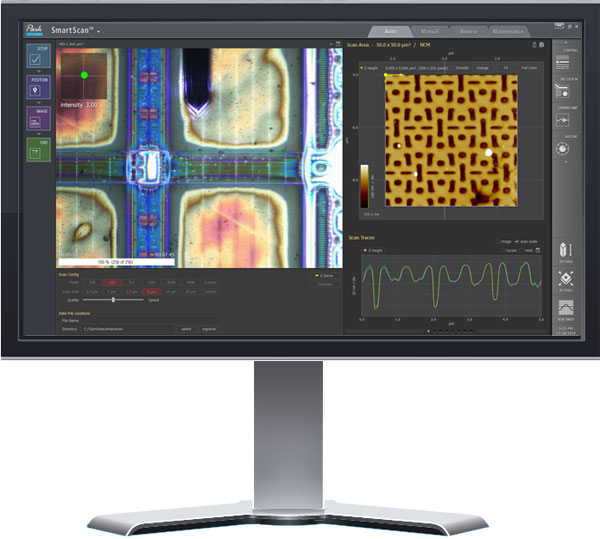
혁신적인 Park AFM 운영 소프트웨어 SmartScan은 과학기술 연구자와 기술자가 수행하는 많은 작업을 자동화 시킴으로써 고도의 효율성을 갖추도록 설계 되어 각 연구소와 산업현장에서 괄목할만한 업무 효율 향상을 기대할 수 있게 되었습니다. 아울러 전문 고급 기술자만 가능했던 업무들을 비숙련된 기술자들도 단 한번의 클릭만으로 손쉽게 고품질의 나노 이미지를 생성할 수 있습니다.
대부분의 AFM 소프트웨어는 일반 사용자에게 매우 어려운 조작법을 요구하지만 Park SmartScan는 자동모드(Auto Mode)로 단 한번의 클릭만으로 사용자가 필요로 하는 것을 손쉽게 운영할 수 있습니다. 뿐만 아니라 더욱 강력하고 다양한 고급 기능을 제공하여 숙련된 연구자가 고급 실험을 설계할 수 있도록 지원 합니다.
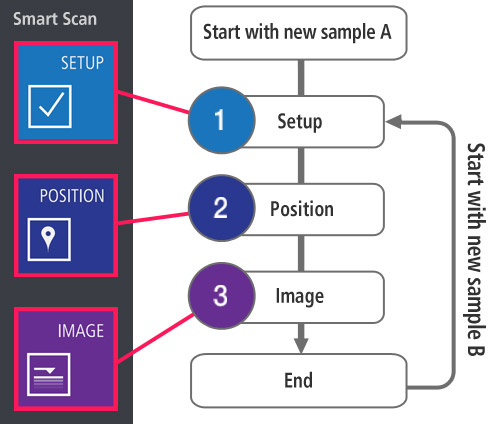
SmartScan Auto performs all the necessary operations for imaging and intelligently decides on the optimum image quality and scan speed, all autonomously. SmartScan Auto is made possible by Park’s proprietary enabling technologies. That saves you time, money, and makes for a better end result.
With the SmartScan UI and layout, everything is at your fingertips. A large optical window provides easy access to a view of the laser reflection, the tip, sample, laser PSPD alignment, and controls for XY stage and Z stage movements. It also allows you to easily control the vision, the XY stage, Z stage, light strength, and more with the scroll of a mouse. Command up to 8 individual trace-lines, or channels, at once (e.g. topography, EFM, amplitude, and scan rate) and conveniently save custom trace-line profiles. Users may also plot any two signal channels on the same real-time dual-axis graph for comprehensive analysis.
At a click of a button, the Z scanner approaches the sample automatically and at a much higher speed than a typical manual approach. Park's unique FastApproach™ safely takes the probe down to the sample surface at full speed without requiring the user's intervention and engages just 10 seconds after loading the cantilever.
After probe-to-surface engagement, the optical camera will automatically focus on the sample to find your region of interest (ROI). The UX of SmartScan™ easily enables intuitive navigation of the sample by controlling the motorized stages in the integrated optical window. You can move to the ROI directly by clicking the desired position in the optical window.
All you need to specify for AFM imaging are pixel density and scan size. Outside of those factors, you can leave all sophisticated AFM parameters up to the Auto mode of SmartScan™. The system will start a measurement with optimized conditions for imaging automatically at the click of a button.
Park's innovative AdaptiveScan™ controls the scan speed automatically based on the peaks and valleys of the sample surface. AdaptiveScan™ adjusts the optimum scan speed dynamically to acquire a quality image of an unknown morphology at a higher speed. This effectually shortens the imaging time while retaining top image quality comparable to that obtained by a well-trained expert manually. When moving to neighboring locations or zooming-in to a target, AdaptiveScan automatically applies a new optimal condition.