功能强大,操作简单
大多数原子力显微镜需要用户进行复杂的操作,但 Park SmartScan 则属例外。用户仅需按照设置相关的简单明了的动画说明,在自动模式下点击三下即可。若您想要进行更多控制,系统还提供一套全面的功能和参数设置。
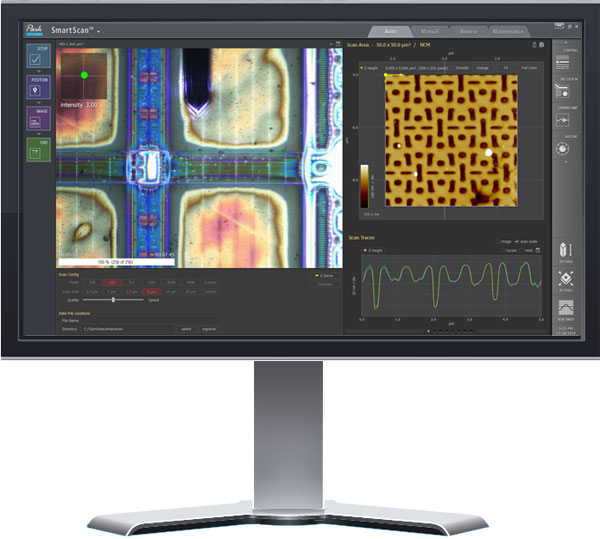
Park SmartScan 是为Park原子力显微镜打造的专用操作软件。即使是没有任何经验、没有经过任何培训的用户也可通过该软件制作高质量的纳米图像,而这一过程只需在自动模式下点击鼠标三下即可完成,这可以与专家团队利用传统技术制作的图像相媲美。SmartScan 手动模式适用于熟练用户,它提供必要的功能与工具,使得用户在整个使用过程中更加游刃有余。集用途广泛、操作容易、品质优良特色于一身,SmartScan 是相当理想的原子力显微镜操作软件。
大多数原子力显微镜需要用户进行复杂的操作,但 Park SmartScan 则属例外。用户仅需按照设置相关的简单明了的动画说明,在自动模式下点击三下即可。若您想要进行更多控制,系统还提供一套全面的功能和参数设置。
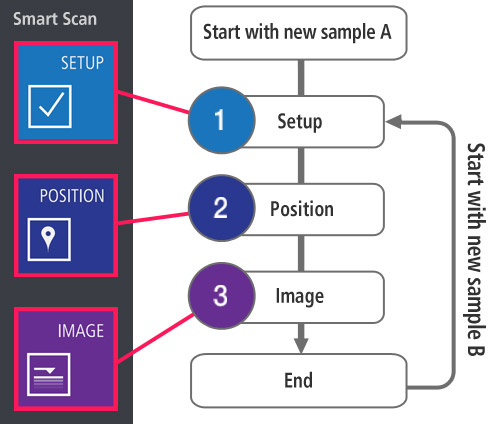
SmartScan Auto performs all the necessary operations for imaging and intelligently decides on the optimum image quality and scan speed, all autonomously. SmartScan Auto is made possible by Park’s proprietary enabling technologies. That saves you time, money, and makes for a better end result.
With the SmartScan UI and layout, everything is at your fingertips. A large optical window provides easy access to a view of the laser reflection, the tip, sample, laser PSPD alignment, and controls for XY stage and Z stage movements. It also allows you to easily control the vision, the XY stage, Z stage, light strength, and more with the scroll of a mouse. Command up to 8 individual trace-lines, or channels, at once (e.g. topography, EFM, amplitude, and scan rate) and conveniently save custom trace-line profiles. Users may also plot any two signal channels on the same real-time dual-axis graph for comprehensive analysis.
At a click of a button, the Z scanner approaches the sample automatically and at a much higher speed than a typical manual approach. Park's unique FastApproach™ safely takes the probe down to the sample surface at full speed without requiring the user's intervention and engages just 10 seconds after loading the cantilever.
After probe-to-surface engagement, the optical camera will automatically focus on the sample to find your region of interest (ROI). The UX of SmartScan™ easily enables intuitive navigation of the sample by controlling the motorized stages in the integrated optical window. You can move to the ROI directly by clicking the desired position in the optical window.
All you need to specify for AFM imaging are pixel density and scan size. Outside of those factors, you can leave all sophisticated AFM parameters up to the Auto mode of SmartScan™. The system will start a measurement with optimized conditions for imaging automatically at the click of a button.
Park's innovative AdaptiveScan™ controls the scan speed automatically based on the peaks and valleys of the sample surface. AdaptiveScan™ adjusts the optimum scan speed dynamically to acquire a quality image of an unknown morphology at a higher speed. This effectually shortens the imaging time while retaining top image quality comparable to that obtained by a well-trained expert manually. When moving to neighboring locations or zooming-in to a target, AdaptiveScan automatically applies a new optimal condition.